1/6







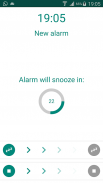

Smart Alarm Free
1K+Изтегляния
4.5MBРазмер
1.0(08-03-2016)Това е най-новата версия
ДетайлиПрегледиВерсииИнформация
1/6

Описание на Smart Alarm Free
Welcome to the SmartAlarm application.
You can open help for every screen pressing on the right settings icon (three vertical dots) near digital clock, and then click on help.
In this aplication You can activiate auto snooze option. Auto snooze option snooze alarm automaticlly, any times you want, and alarm before auto snooze
last every seconds You want.
This application has quick button, for activate alarm any hours from current time. There is no limit for adding quick buttons.
Only favorite quick buttons are shown in main screen.
Customize main screen in settings area.
Alarm can be snoozed and stopped with smart option.
</br>
</br>
</br>
Smart Alarm Free - Version 1.0
(08-03-2016)Smart Alarm Free - APK информация
APK версия: 1.0Пакет: com.alarm.wolfshund.alarm.freeИме: Smart Alarm FreeРазмер: 4.5 MBИзтегляния: 512Версия : 1.0Дата на пускане: 2016-09-18 21:21:52Мин. екран: SMALLПоддържано CPU:
ID на пакет: com.alarm.wolfshund.alarm.freeSHA1 подпис: 8F:12:BC:D1:49:53:8D:88:23:B1:BB:65:A5:9D:83:1A:F5:9C:B6:7FРазработчик (CN): IvoОрганизация (O): Местен (L): Държава (C): Област/град (ST): ZagrebID на пакет: com.alarm.wolfshund.alarm.freeSHA1 подпис: 8F:12:BC:D1:49:53:8D:88:23:B1:BB:65:A5:9D:83:1A:F5:9C:B6:7FРазработчик (CN): IvoОрганизация (O): Местен (L): Държава (C): Област/град (ST): Zagreb
Latest Version of Smart Alarm Free
1.0
8/3/2016512 изтегляния4.5 MB Размер

























